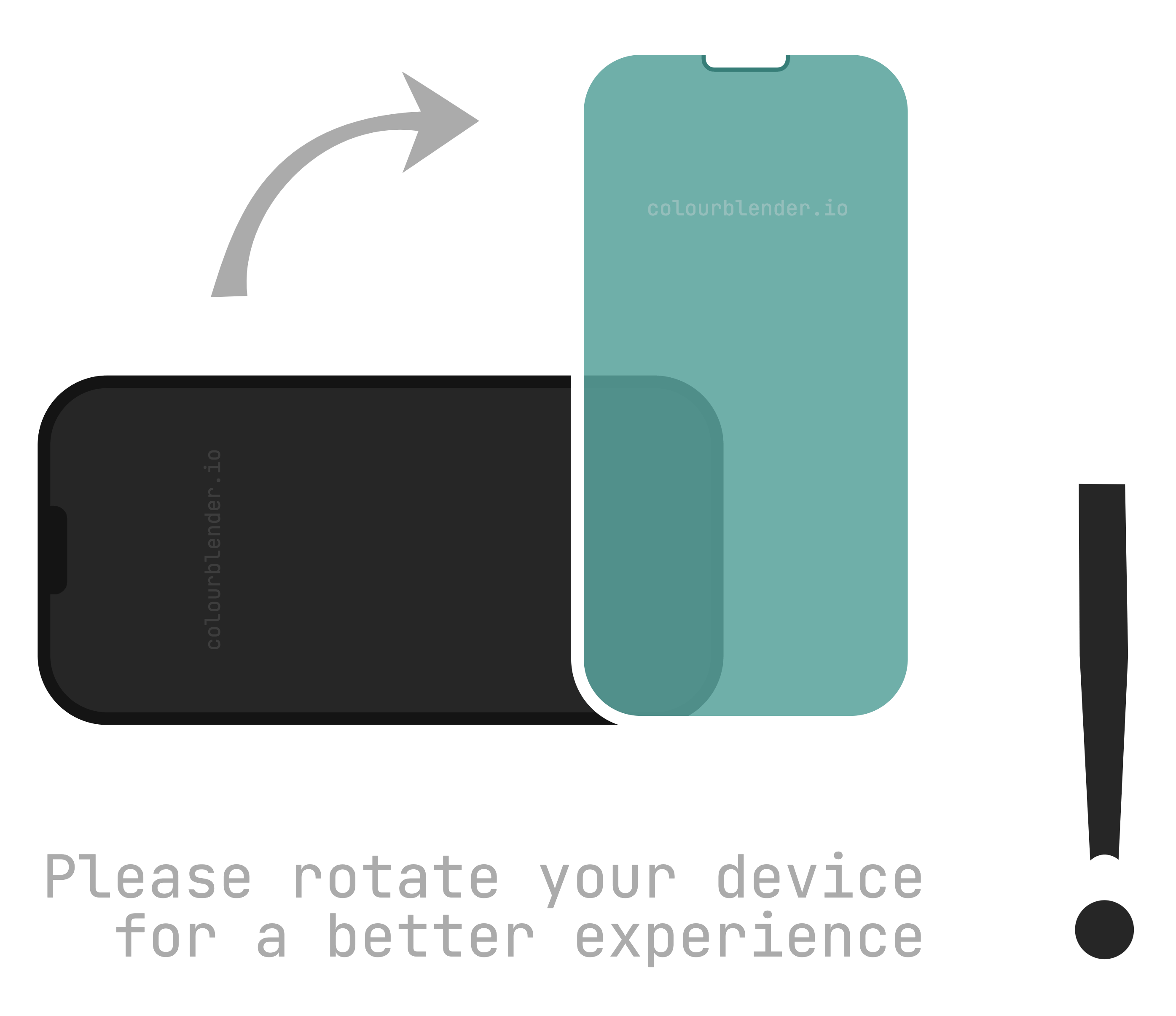about.
 Hi, I'm Tobias Loader. I'm a student at the University of Oxford studying Maths and CompSci and
I love building fun coding projects. Check out my LinkedIn and Github if you'd like more
info.
Hi, I'm Tobias Loader. I'm a student at the University of Oxford studying Maths and CompSci and
I love building fun coding projects. Check out my LinkedIn and Github if you'd like more
info.
Although I've done a fair amount of frontend dev over the years I've often found it difficult to choose colours for my designs. So this year I decided to build a simple and relatively intuitive blending tool that would help me find inspiring colours more easily. Colourblender.io was the result and I've actually found it quite useful, so I hope you do too :)
If you have any feature requests, bug reports, etc, you can get in touch via .
I'm keen to keep developing this project and have plans in the pipes for user accounts to save your colour palettes, a transparency feature (e.g. RGBA) and introducing new colour spaces like HSL, CYMK, LCh etc.
show colour css.
Below is the css for the colour you've selected. This is a linear interpolation (lerp) of your two chosen colours at a given percentage between the left hand and the right hand colour. 0% would represent all of the left colour and none of the right, whilst 100% would represent none of the left colour and all of the right.
You can use the toggle in the top right of the window to switch between hex and rgb colour encodings as required...
show gradient css.
Here is the css for recreating the linear gradient in the background you created on the home page (and this page). In case you would like to use it on your own site, it's good to know that 94% of users' browsers support the modern css standard below:
Compatability: IE 10+, Edge, Firefox 16+, Chrome 26+, Safari 6.1+, Opera 12+, iOS Safari 7.1+, Android Browser 4.4+, Chrome for Android 46+
However, for maximum compatibility with older browser versions you can use the following css instead. If required you can always switch between hex and rgb encodings using the toggle in the top right of the window.
Compatability: IE 6+, Edge, Firefox 3.6+, Chrome 10+, Safari 5.1+, Opera 12+, iOS Safari 5.1+, Android Browser 4+, Chrome for Android 46+
privacy info.
I'm collecting some usage info (with Google Analytics 4) to enable visitor traffic to the site to be analysed so I can better understand how my site is used, and give me an indication as to which of my projects to prioritise.
colourblender.io | copyright © 2022–2026 Tobias Loader — all rights reserved
colourblender.io | copyright © 2022–2026
Tobias Loader — all rights reserved